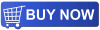
Kindle Authors
Encouragement, practical 'how to' advice, and support for all aspiring and established Kindle authors.
Saturday, 20 October 2018
Tuesday, 8 December 2015
My Festive Gift To You
Apologies for being away so long. I hope to get back refreshed in the new year to provide a showcase for Indie Authors.
In the meantime please accept my Christmas gift, hopefully you will find it an uplifting message for these troubled times in which we live.
CLICK HERE
Here's what others said:
“A remarkable modern adaptation” Frances
Scanlon – Entertainment Sec, New York City Bar Entertainment Committee, Manhattan December 2012
“What a wonderful message to remind ourselves
of,” Michelle Vrabel (US).
“I loved it!!!” Paivi Lokard (Sweden
“Some great imagery. . . I loved it!” – Nigel
Crowle (Author BBC
Wales)
“If you loved #Charles Dickens you’ll love this
book,” KnownAsJane (US)
"God Bless Us All This Christmas"
Wednesday, 13 May 2015
Stories Create Characters - Characters Create Stories.
Time to give you a verdict on the experiment I began in my last post:
"Can we use our characters to promote our books and create more content at the same time?"
To recap: The figure in the dock is Vernon Lewis a character from my recent book 'Jack's High'.
His remit was to write a blog that purported to provide expert lawn bowls tips. Vernon's somewhat unusual and unique approach to bowls was documented in his ebook "7 Tips for Top Skips" . Tip Number 7, for example, was entitled: "Avoid Elderly Female Bowlers and Transvestites."
The book is freely available to download from the blog via autoresponder -
I use GetResponse (Click the link and try it free for yourself for thirty days).
Its purpose is twofold:
i) to attract subscribers
ii) to get examples of my work in front of potential readers.
To date I have 21 subscribers. Not a massive total but the blog does not currently have a large circulation so that is a reasonable initial response. As yet I have not used my main Twitter account, which has over 4,000 Followers, to promote the blog so hopefully when I do there should be a corresponding increase in circulation and subscriptions.
Having established the blog - Vern's Lawn Bowls Tips - I needed to promote it.
Twitter was an obvious place but I have hung fire for the time being. Because my book was based around the exploits of members of a lawn bowls club there was obviously a potential niche market - lawn bowls clubs!
TIP: Try an identify an aspect of your book that might appeal to a niche market or readership.
I simply used Google to search for as many lawn bowls clubs as possible. Many had the contact details of secretaries and I politely emailed them and asked if they would circulate their members. Most were happy to do so. I also attached a flyer that gave information about the book for them to use at their discretion.
This resulted in sales!
Blogs are an effective way of promoting your book.
Bloggers like me are always looking for content. What do you have to offer?
One blog I came across was the biggest lawn bowls blog in Australia. It was the perfect home for Vern's blog. The only drawback is I can't post my GetResponse opt in forms. As a matter of interest GetResponse have a free comprehensive 90 Day Video List Building Plan for members that explains in detail how to promote your work through guest blogging and a whole host of other useful information.
To date my posts on BowlsWorld.com.au have garnered over 20,000 page views and because I have an incentive to write I am continually creating new content.
One of the great things about this kind of promotion is that you meet real people such as Bev Yeates of Bairnsdale Golf and Bowls Club. Bev posted positive comments and encouragement from the off and has since included extracts from Vern's blog in the Hot Shots newsletter she circulates to members via Bowls link on the website menu bar. She also kindly includes links to my book on Amazon.
Here are the blog posts Vernon's written so far:

The truth about what happened to Uncle Ivor.
How to get cheap bowls clobber and comfort grieving widows.
Horizontal Herbie's shameful exploits.

Vernon decides Twitter and seances are definitely not for him.
VERDICT: This kind of promotion is long term but worthwhile and it will provide you with material for another book. What are you waiting for?
In the next post I'll show you how to create your own cartoons.
"Can we use our characters to promote our books and create more content at the same time?"
To recap: The figure in the dock is Vernon Lewis a character from my recent book 'Jack's High'.
His remit was to write a blog that purported to provide expert lawn bowls tips. Vernon's somewhat unusual and unique approach to bowls was documented in his ebook "7 Tips for Top Skips" . Tip Number 7, for example, was entitled: "Avoid Elderly Female Bowlers and Transvestites."
The book is freely available to download from the blog via autoresponder -
I use GetResponse (Click the link and try it free for yourself for thirty days).
Its purpose is twofold:
i) to attract subscribers
ii) to get examples of my work in front of potential readers.
To date I have 21 subscribers. Not a massive total but the blog does not currently have a large circulation so that is a reasonable initial response. As yet I have not used my main Twitter account, which has over 4,000 Followers, to promote the blog so hopefully when I do there should be a corresponding increase in circulation and subscriptions.
Having established the blog - Vern's Lawn Bowls Tips - I needed to promote it.
Twitter was an obvious place but I have hung fire for the time being. Because my book was based around the exploits of members of a lawn bowls club there was obviously a potential niche market - lawn bowls clubs!
TIP: Try an identify an aspect of your book that might appeal to a niche market or readership.
I simply used Google to search for as many lawn bowls clubs as possible. Many had the contact details of secretaries and I politely emailed them and asked if they would circulate their members. Most were happy to do so. I also attached a flyer that gave information about the book for them to use at their discretion.
This resulted in sales!
Blogs are an effective way of promoting your book.
Bloggers like me are always looking for content. What do you have to offer?
One blog I came across was the biggest lawn bowls blog in Australia. It was the perfect home for Vern's blog. The only drawback is I can't post my GetResponse opt in forms. As a matter of interest GetResponse have a free comprehensive 90 Day Video List Building Plan for members that explains in detail how to promote your work through guest blogging and a whole host of other useful information.
To date my posts on BowlsWorld.com.au have garnered over 20,000 page views and because I have an incentive to write I am continually creating new content.
One of the great things about this kind of promotion is that you meet real people such as Bev Yeates of Bairnsdale Golf and Bowls Club. Bev posted positive comments and encouragement from the off and has since included extracts from Vern's blog in the Hot Shots newsletter she circulates to members via Bowls link on the website menu bar. She also kindly includes links to my book on Amazon.
Here are the blog posts Vernon's written so far:

Vern comes to terms with blogging - eventually and discusses fitness and chapped legs.
When Raymond tells Vern he must 'ride the wave' Vernon gets on the wrong one.
Plus the tragic story of young Simon.
How to get cheap bowls clobber and comfort grieving widows.
Horizontal Herbie's shameful exploits.
Bowler's and amateur operatics don't mix - a salutary tale.When Sitting Bull met Mog - carnage on the green!

Vernon decides Twitter and seances are definitely not for him.
VERDICT: This kind of promotion is long term but worthwhile and it will provide you with material for another book. What are you waiting for?
In the next post I'll show you how to create your own cartoons.
Wednesday, 4 February 2015
Get Your Characters To Market Your Book
Apart from writing one of my great passions is lawn bowls. I suppose it was inevitable that eventually I would combine the two and write a fictional novel about the game I love. The result was 'Jack's High'.
'Jack's High' was first conceived as a six part comedy drama centred around the hapless exploits of a Welsh Valleys' fictional lawn bowls club called Penypont. The BBC liked what they read but were not convinced that lawn bowls was a compelling enough vehicle for comedy and asked me to write about something else. I declined.
Some of you reading this will probably think me mad. The truth is I have always believed in staying true to what you believe in and I believed in the characters I had created. They were real to me and I was not prepared to abandon them.
How real are your characters to you?
Seth Solmes recently posted on a Google+ forum:
"Is it possible to be afraid of your own characters?"Seth is writing a novel about a particularly dark serial killer. It seems to me Seth is on the right track because his character has come alive to such a degree he actually gives Seth the shivers! More about this later.
To some extent the BBC was right. Bowls is not viewed as a 'sexy' sport even though it is played globally by large numbers of people like myself. Humour on the other hand is universal but how could I convince the general public at large that a novel about bowls could be both sexy and funny? Step forward Vernon Algernon Lewis.
Vernon is one of the characters from 'Jack's High'. His uniquely insensitive and uncompromising attitude to life can frequently be described as outrageous. He is one of those people the 'politically correct brigade' would love to clap in irons. The point is Vernon can speak and behave in a way that would get 'real' people ostracised or worse!
It seemed a 'no brainer' to appoint the unsuspecting Vernon to the position of marketing director. One of the most effective marketing ploys is to give something away for free although we authors possibly flog this tactic to death when we keep giving away books that we have slaved over for months if not years.
The presumed logic is that somehow this will result in more sales. Instead why not provide teaser material that increases interest and a desire to find out more by actually buying your book? 'Jack's High' is a 346 page novel set around a bowls club. It is highly unlikely anyone is going to rush out to buy it unless they can be persuaded it actually may be quite fun. Which brings me back to Seth's very dark serial killer.
Why not get this warped individual to write a short eBook describing 'My Top 3 Favourite Kills' from his own perspective. A bit grisly and probably in bad taste (apologies Leslie Jasper) but you get the idea. The eBook becomes the hook that catches you readers without having to give the book you slaved over away for free. Does this make sense? But be warned, your character can begin to take over your life!
Vernon has stepped out of 'Jack's High' to write something of his own. A much shorter and more specific eBook entitled:
"7 Top Tips for Top Skips". This is the 'lead magnet' that will be made available to potential readers. If they like it you are well on the way to selling another copy of your novel. If they don't then what have you lost? The importance of providing quality material cannot be overstressed. It must also stand on its own merits. A sloppily written 'lead magnet' will do infinitely more harm than good!
Vernon now features on:
WARNING! This only works if you are writing about something you feel passionate about and enjoy doing for its own sake regardless of the positives that will flow from it.
CLICK HERE to visit Vernon's Landing Page and see what you think?
Isn't it time you got your characters working for you?
Wednesday, 31 December 2014
Tales From Wales - Define Your Audience.
A Happy New Year to everyone. I am conscious I haven't blogged for while but I needed to get my book finished and published before Christmas. Which brings me to the subject of this post - how do you define your audience?
I'm not going to talk about the obvious demographics or genres etc. Sometimes when defining out audience we need to look a little closer to home. The question is are we ignoring our local roots?
We all live somewhere. I am Welsh. Wales is a small country. Washington State is almost nine times larger in terms of land mass. The Welsh Valleys where I live is almost a small country within a country.
People are proud of where they live and will most often want to support local writers and artists. Local newspapers have frequently run stories and featured my latest books or venture. This is invaluable free publicity. My local library is also very supportive and happily displayed posters I ran off my printer publicising my books. My latest novel 'Jack's High' is set around a bowls club. I play bowls myself and the local indoor bowls club also allowed me to display posters on their notice boards. I also created a website called Tales From Wales to emphasize the Welsh dimension.
See www.talesfromwales.net
Radio stations are another potential outlet. Maybe some actually run features on books and are actively looking for local authors. This happened to me. I simply emailed a local radio station and ended up spending an hour on national radio talking about my books to a national celebrity. If you don't ask you don't get.
Is there a niche embraced by your book that you could target? This can be an effective way of getting your book 'out there'. The obvious route for me was to target bowls clubs around the world by email and alert them to the fact that a new book related to bowls is available. This can be time consuming but worthwhile. You only need to create a generic message and simply change the name of the person or club you send it too. This once led to one of my books being given a staged reading in Manhattan during Christmas 2012. Google is an invaluable search tool!
Hopefully I have given you a few useful tips to kick start your book promotion.
Over the next few weeks we will continue to explore how to create a Facebook Page for your books and make it somewhere potential readers will want to return to.
I created one for Jack's High. Take a look and if you like it then please LIKE it.
Jack's High Facebook Page
We will consider the use of videos on your Facebook Pages in future posts.
Here are the posts so far:
How and Why Authors Should Create a Facebook Fan Page
Authors - Are You Unleashing The Amazing Pulling Power of Facebook Pages?
How To Add Custom Content To Your Facebook Fan Pages
I'm not going to talk about the obvious demographics or genres etc. Sometimes when defining out audience we need to look a little closer to home. The question is are we ignoring our local roots?
We all live somewhere. I am Welsh. Wales is a small country. Washington State is almost nine times larger in terms of land mass. The Welsh Valleys where I live is almost a small country within a country.
People are proud of where they live and will most often want to support local writers and artists. Local newspapers have frequently run stories and featured my latest books or venture. This is invaluable free publicity. My local library is also very supportive and happily displayed posters I ran off my printer publicising my books. My latest novel 'Jack's High' is set around a bowls club. I play bowls myself and the local indoor bowls club also allowed me to display posters on their notice boards. I also created a website called Tales From Wales to emphasize the Welsh dimension.
See www.talesfromwales.net
Radio stations are another potential outlet. Maybe some actually run features on books and are actively looking for local authors. This happened to me. I simply emailed a local radio station and ended up spending an hour on national radio talking about my books to a national celebrity. If you don't ask you don't get.
Is there a niche embraced by your book that you could target? This can be an effective way of getting your book 'out there'. The obvious route for me was to target bowls clubs around the world by email and alert them to the fact that a new book related to bowls is available. This can be time consuming but worthwhile. You only need to create a generic message and simply change the name of the person or club you send it too. This once led to one of my books being given a staged reading in Manhattan during Christmas 2012. Google is an invaluable search tool!
Hopefully I have given you a few useful tips to kick start your book promotion.
Over the next few weeks we will continue to explore how to create a Facebook Page for your books and make it somewhere potential readers will want to return to.
I created one for Jack's High. Take a look and if you like it then please LIKE it.
Jack's High Facebook Page
We will consider the use of videos on your Facebook Pages in future posts.
Here are the posts so far:
How and Why Authors Should Create a Facebook Fan Page
Authors - Are You Unleashing The Amazing Pulling Power of Facebook Pages?
How To Add Custom Content To Your Facebook Fan Pages
Tuesday, 26 August 2014
ETO - A Platform For Aspiring Authors.
To quote our mission statement:
"ETO seeks to embrace writers who are Welsh, based in Wales, have Welsh roots or simply harbour a love of Wales and all things Welsh."
Do you qualify? If so we would love to hear from you. Our aim is to give new authors as much exposure as possible. Our partner sites AmeriCymru and KindleAuthors have a combined following of almost 10,000.
To ensure that your work is seen by as many people as possible we offer our digital copies as free downloads not only to our followers but to the public in general.
Why not take a look for yourself and maybe we will see you inside the next issue.
Here is the link to the ETO 1 & 2 download
page: GET ETO 1& 2 NOW
ETO JUST FEATURED ON WALES ONLINE:
* * * *
I am currently running a series of posts aiming to help authors create an authors' Facebook Page that will attract and retain potential readers.
CLICK HERE to read the first post: authors-are-you-unleashing-amazing-pulling-power-of-Facebook-pages?
Monday, 4 August 2014
How To Add Custom Content To Your Facebook Fan Pages
Last week we looked at creating custom Page Tabs for your Facebook Fan Page. Now its time to learn how to add custom content to your Facebook Fan Page.
I know many authors will have an issue with spending time promoting rather than writing. It's a valid point - or is it? Why should you waste your time learning how to add custom content to your Facebook Fan Page?
Well let me be blunt.
Very few of us will catch the attention of mainstream publishers simply because they aren't looking our way any more. Their focus is almost predominantly on established authors. Unless you promote your work no-one else will. Many authors, myself included, have taken to social media sites like Twitter. I use it myself regularly but not like these authors from my Twitter Feed who are probably doing themselves more harm than good.
Their books may be absolutely terrific but the fact is most people are turned off by this blatant 'in your face' kind of promotion. If your book is as good as theirs then doesn't it deserve some tender loving care in promoting it effectively? So let's start by adding content to your custom fan pages.
Tweet
This video will get us started with our old friend STATIC HTML:
Hope you found this post helpful and are now able to add custom content to your Facebook Fan Pages at will! There is a lot more to come.
Tweet
Friday, 25 July 2014
Adding Tabs To Facebook Pages - Your Book's Shop Window
Tweet
This week we look at Tabs and how we can set them up to engage your visitors so that hopefully they will become fans. I decided to create a new page for two reasons:
Enough of the motivational stuff, let's get down to business. The next thing we want to do is add a tab to our Facebook Fan Page.
This short video will show you how to set up your first Facebook Fan Page Tab:
If you need to then watch this video a few times until you are comfortable with how to add a tab to your Facebook page. Hardly 'Gone With The Wind' but it should get you there. It's possible to add up to 12 tabs to your Facebook Page but I'm guessing many of you will require less.
Scroll down your page and you should now be able to see your Welcome Tab:
Tweet
This week we look at Tabs and how we can set them up to engage your visitors so that hopefully they will become fans. I decided to create a new page for two reasons:
- We can go through the process together.
- This page is about a specific book I am in the process of writing. So no worries about me trying to badger other authors into buying it!
"Is this guy really a writer? Doesn't he know I don't have enough time to write the damn thing without wasting my energy trying to promote it."It's not really about time, it's about motivation. Think how much more motivated you would be if you knew there were already fans waiting to read the finished article.
Enough of the motivational stuff, let's get down to business. The next thing we want to do is add a tab to our Facebook Fan Page.
This short video will show you how to set up your first Facebook Fan Page Tab:
Scroll down your page and you should now be able to see your Welcome Tab:
What we are going to do now is add more Facebook Page Tabs.
First watch this brief video then click on the link below and try it for yourself.
Add as many Tabs as you want as you can always delete or change them later.
Click on ADD TABS to start adding tabs to your Facebook Fan page.
The next thing we can do is change the tab image so it reflects our brand, book or genre. Because Billy and the Pit of Shadows is the first in a series I want to create an image that people will identify with. To do this we use one of the free tools we looked at last week - SuperResizeMe
We need to create an image that is exactly the same size as the Facebook Page Tab image. The dimensions need to be 111 x 74.
Follow the steps outlined in the first post of this series only this time choose 111 x 74.
Once your image is ready save it your Desktop or the file you have prepared.
This is what mine will look like:
As you can see I've simply resized my profile picture. Now just follow the steps in this next video to change the Tab name and image.
If you have the old Facebook Page layout then watch this video.
You have now begun to brand yourself just by using the tabs.
In the next post we'll look at what content we can add to the tabs using Static HTML.
See you then.
Tweet
Friday, 18 July 2014
How and Why Authors Should Create A Facebook Fan Page
In last week's post I began by showing you how to create a profile picture for your blog using three free tools. A friend pointed out that some people might not know how to set up a Facebook Fan Page in the first place! So slightly red-faced apologies to everyone who got a little left behind last week and also to those who were expecting to learn about Page TABS and STATIC HTML this week. I promise we'll get to STATIC HTML next week but for now let's make sure everyone knows how and why we set up a Facebook Fan Page.
Let's consider WHY you need to create a Facebook Fan Page in the first place.
- ANYBODY can view a Facebook Fan Page. You are not limited to just 5,000 friends. As of October 2013 there were over 500 million users. You do the math!
- You don't have to be a Facebook member to view a Facebook Fan Page. This extends your Facebook Fan Page reach beyond Facebook's 500 million users.
- Facebook Fan pages are search engine friendly and free!
- You also get to use all the great features available through STATIC HTML and more that are not available to you on your personal Facebook page.
- Finally your Facebook Fan Page is totally focused. With the help I intend offering you later on this means you can laser target your potential readers and turn them into fans.
Ok, first off you need to be a member of Facebook so if you are not already then why wait?
Simply type Facebook in your browser search box and this will appear at the top of the search results:
Click on it and you will be taken to this screen:
Fill in your details and Facebook will welcome you aboard.
You will now have your own Home page that looks something like mine:
Nice pictures by the way Rob!
On the left hand side you will see a list of pages. The page I created to show you how to go about making a Facebook Fan Page is called Help Your Child Succeed and hasn't been published yet. I now need to create a new Facebook Fan Page to show you the process of setting it up.
The first thing you need do is click the CREATE PAGE link under PAGES.
Once you've done that just follow the steps in this video:
We should now be ready to start making our Facebook Fan Page stand out from the crowd.
Next week we really will take a look at STATIC HTML and begin to explore the possibilities it offers us.
Apologies once again to everyone who was expecting that to happen this week. Don't worry it should be worth the wait!
Thursday, 10 July 2014
Authors - Are You Unleashing The Amazing Pulling Power of Facebook Pages?
If you answered no, or if you feel your Facebook page isn't having any impact this post might just be the kick start you need. Over the next couple of weeks I'll show you how I set up my new Facebook page using free tools to spice up the content and persuade visitors to hang around a little longer and eventually become fans. Let's face it the internet has reduced most of us to 'browsing butterflies'. Unless we find something to immediately attract our increasingly limited attention span we flutter off to the next website.
The Vital First Step:
- Your header must have visual impact.
- It must make clear what your Page is about - what niche your books are in. It's vital you identify your niche in order to effectively target the reading audience you want to reach.
- If possible include a brand logo of some kind.
To create a visually striking header I used three 'tools':
You can join for free. It's great fun and has enormous potential for authors. I have a GoPlus account which at $6 per month is great value. GoAnimate simplifies the process of creating animations making it is easy to create your own characters. My header picture features characters from two distinct groups of play scripts for children. One set of characters was created for the Chronicles of Bumblebania, a series of plays about an imaginary dysfunctional royal family. The other characters were Sherlock Ohms and Dr Watts-On who appear in the Science Drama series under the title Sherlock Ohms and the Mystery of Magnet Manor. They were all created using GoAnimate and are unique to me.
GoAnimate has multiple uses for promoting your books and you as an author. We'll take a look at other potential uses in later posts but for now let's just stick with creating the header. Once you open a free GoAnimate account you will find yourself on a page with this button:
The characters that appear above are those I have already created in Comedy World and are now available in My Library.GoAnimate has multiple uses for promoting your books and you as an author. We'll take a look at other potential uses in later posts but for now let's just stick with creating the header. Once you open a free GoAnimate account you will find yourself on a page with this button:
Click on it. This page will appear:
Various options appear for making a video.
Try them out at your leisure.
Most of my videos have been made in Comedy World. When you hover over the Comedy World image a Make a Video button will appear. The first time you click it this option will appear:
It's worth taking time to get to know the features available to you.
After watching the tutorial or if you decide to skip you will be taken to the videomaker screen.
On the left hand side are a selection of background images. Scroll down and see if any are suitable. Once you have chosen a background simply click on it and it will replace the background already there.
You can also upload your own background from your computer.
There are various icons on the menu bar top left of the videomaker area. Click them to access different elements. Try clicking the orange image of a man. A selection of characters will appear:
Before I chose the characters I need to change my background. The Facebook page I am creating is to promote my Child's Play Maths program and children's play scripts. My background should project this and have visual impact. The background I choose is a screenshot of a starship created on the interactive software that supplements the math program.
Next I click on the character logo and choose two characters.
They now appear on the videomaker screen.
When you first click on one of your characters you are given a choice of what Action and Emotion you want your character to display. We can ignore the Voice feature for now as we are simply using GoAnimate as a graphic creation tool to create our Facebook page header.
I decide to make one of the characters behave in a disrespectful way to the Spock character. I also need to make this character smaller. To achieve this simply click on the character and he will be enclosed by a box above which appear a series of options. By moving the arrows on the rectangle you can resize and/or rotate your character. The options above allow you to flip left or right, move him to the background or foreground or delete him altogether. In this case I have made him smaller so he can sit on the spaceship and provide a little perspective.
Now we need some text. Click on the text icon (T) and this menu appears:
I want to create a speech bubble for Spock so I simply click on one I like. You may have noticed that I also changed the action of the character so he is now speaking into a communication device. Double click on the bubble and you can input text with the font of your choice.
Hopefully some people will recognise the Cuisenaire Rods and most will recognise Spock. This still does not explain what my page/book is about. Some people may think it is to do with Science Fiction. When we consider how to reach our target market through Facebook in later posts it is important we are clear just who we are aiming to reach. In this case it may or may not be Trekkies but it is definitely parents and educators interested in making math a fun experience for their children.
I think I need to add more text!
This time I click on one of the fonts. A text box will appear on screen.
Type in the text. From the menu on the left hand side you can choose various options:
Play around with the settings until you are satisfied you have the right Font Size, Style, Color and Background.
My screen now looks like this:
It should now be pretty clear what the page or book is all about.
So how do we transform our GoAnimate scene into a graphic image?
We use a free screen capture software called Screenhunter,
You can download it here.
Once you have downloaded your Screenhunter software a desktop link should be created that looks like this:
I think it might be easier to watch this brief video:
There is one final step. Facebook page headers have to be uploaded with a minimum size of 720 pixels wide. However, the optimum size is 851 x 315. Don't panic because there is a super free online tool that will resize your picture for you. Introducing SuperResizeMe - click on the link to visit the website. You will reach this page:
Click Select image.
Navigate to the image on your computer. Select it and click Open.
The image you have chosen will now appear in the box.
Now scroll down the sizes and select 851 x 315.
Make sure you select the Stretch/Squeeze button as you do not want to crop your image, simply resize it.
You must remember to click the blue Add to list button. When you do your selection will appear in another blue button on the right. It says: 851 x 315, stretch, Same.
If you want to change the format of your image then you must click and open the menu directly below Stretch/Squeeze.
This list will appear:
I usually choose jpg or png. Png is probably best for computer based images.
Now you can click the blue Add to list button.
PNG will now replace the word Same.
Once you are satisfied you have chosen all the right options and added them to the list you proceed to Step 3:
Simply fill in the correct answer in the box and press Return.
If you answer correctly the text in the blue button will change to Uploading Image.
Once the process has been completed this will appear on your screen:
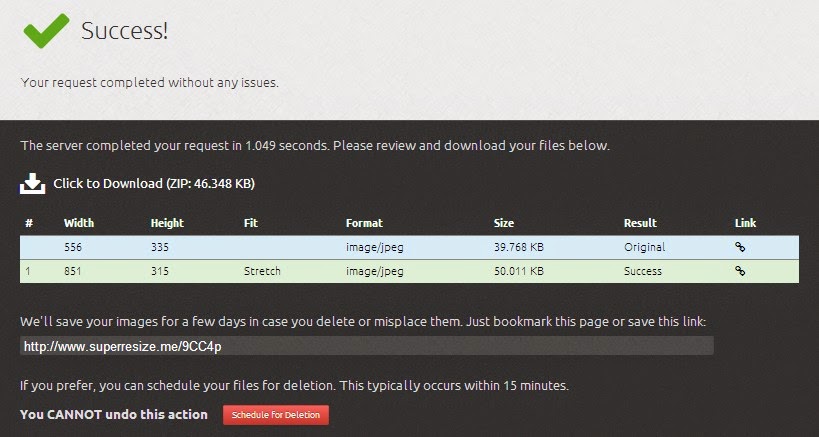
To access your image click on the Success Link.
SuperResizeMe can also be used to create the small profile inset picture in the header. You may have a logo or simply want to include a photo of yourself. The dimensions are 180 x 180 and the process is exactly the same except you choose 180 x 180 not 851 x 315 - duh!
When I eventually launch my Facebook page, Help Your Child Succeed, at the end of August I shall be giving away copies of the software featured in the page header. Although it does not directly relate to you as an author if you have children or nephews or friends with children please let them know. Children love using it and it is a completely stand alone app although it was created to supplement Child's Play Maths.
Next week we look at setting up Tabs for your Facebook page using Static HTML. It may sound 'too techie' but it's not really. There are lots of cool ways you can utilise these tabs to promote yourself and your book.
Subscribe to:
Comments (Atom)















































